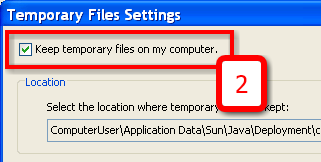Public: Technology Reviews : Enabling Windows Java WebStart Cache
This page last changed on Mar 29, 2010 by abean.
Open the Control Panel

Open Java in Standard Control Panel
If you see this, then click on other options
If you don't see this go to the next section.
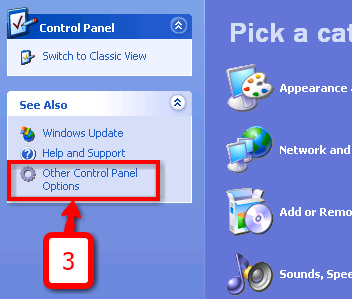
Followed by clicking on the Java icon

Now skip to the Open Settings Dialog
Open Java in Classic Control Panel
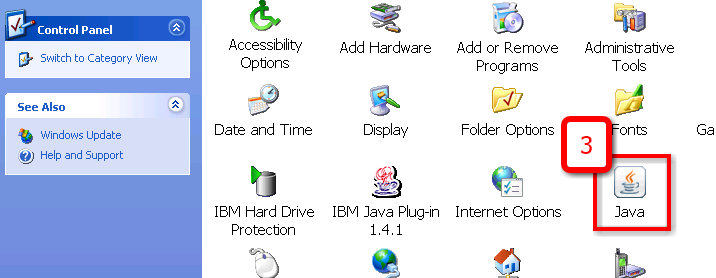
Open Setting Dialog
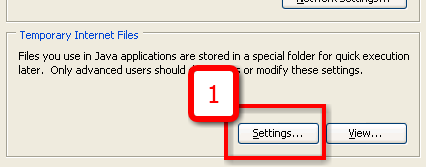
Check to Keep Files